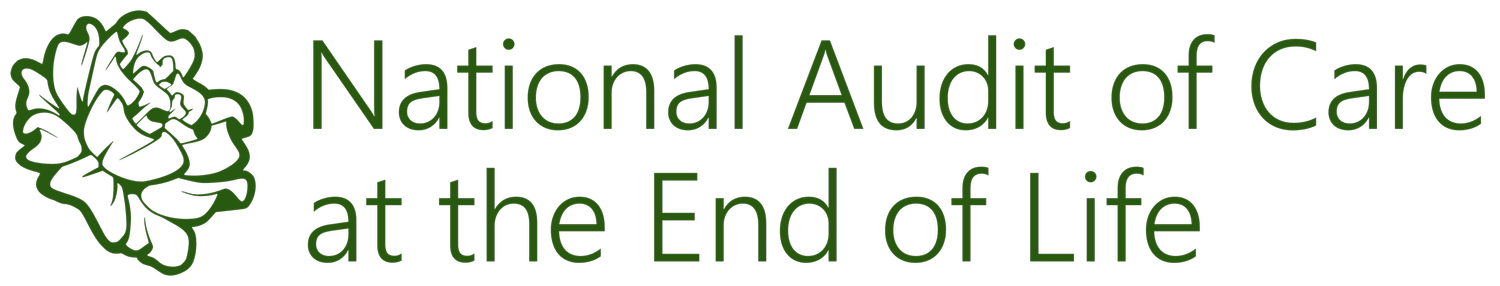How to access the DIT
This page outlines the process and requirements to get access to the Data and Improvement Tool.
Registration
Access to the Data and Improvement Tool is available to all organisations participating in NACEL 2024: https://data.nacel.nhs.uk .
Staff are required to complete a registration form to receive access to the DIT.
Following completion of the registration form, the user will be sent an email with a link to verify their email address.
Once verified, a notification will be sent to their organisation’s NACEL Site Administrator(s) to approve or deny the request.
Access granted: If the user is approved, they will receive an email with their log in details.
Access denied: If they are denied, they will receive an email to inform them of the reason their request was denied.
Please note: your organisation’s Site Admin User(s) will need to approve your account before you can log in.
Change your password
Once logged into Data and Improvement Tool, select your name in the top right-hand corner
Go to Settings > Change password
Enter your new password, then tap Change Password.
Reset your password
If a User forgets their password, they will need to contact their Trust/Health Board’s admin user(s) to reset their password, or alternatively contact the NACEL Support Team (nhsbn.nacelsupport@nhs.net).
Please do not register again if you already have an account.