In addition to enabling Service Requests and Incidents to be raised and tracked via the Helpdesk Self-Service, additional functionality has been introduced to allow Forensic Discovery Requests to be raised. Due to the sensitive nature of these request types, all requests will undergo a review by either NHS England before a Forensic Discovery is approved for processing by the NHSmail Helpdesk team.
For information on what information is available via a Forensics Discovery search and the approvals needed from your organisation, please see the Access to Data Procedure guidance.
The following steps aim to demonstrate how to raise a Forensic Discovery request as well as the notifications that will be provided throughout the workflow.



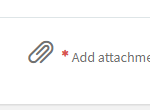
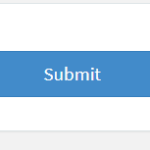
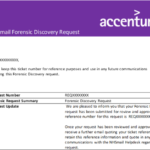
Please note that until the request has been reviewed and approved by the reviewer, a ticket will not be raised to the Helpdesk for processing.
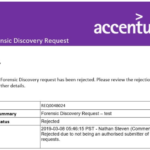
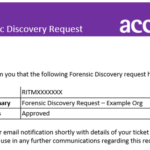
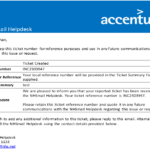
| Last Reviewed Date | 03/02/2023 |

